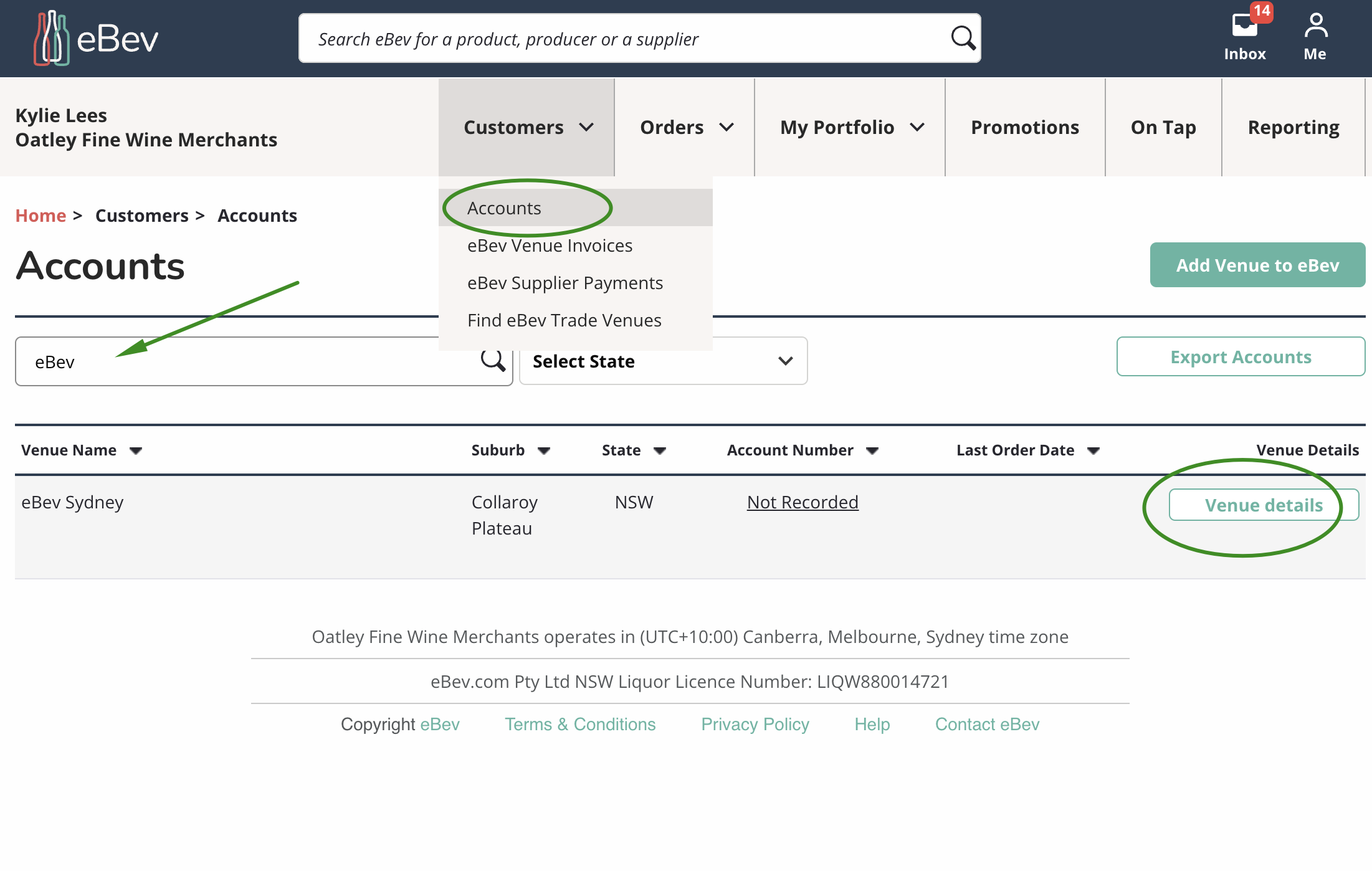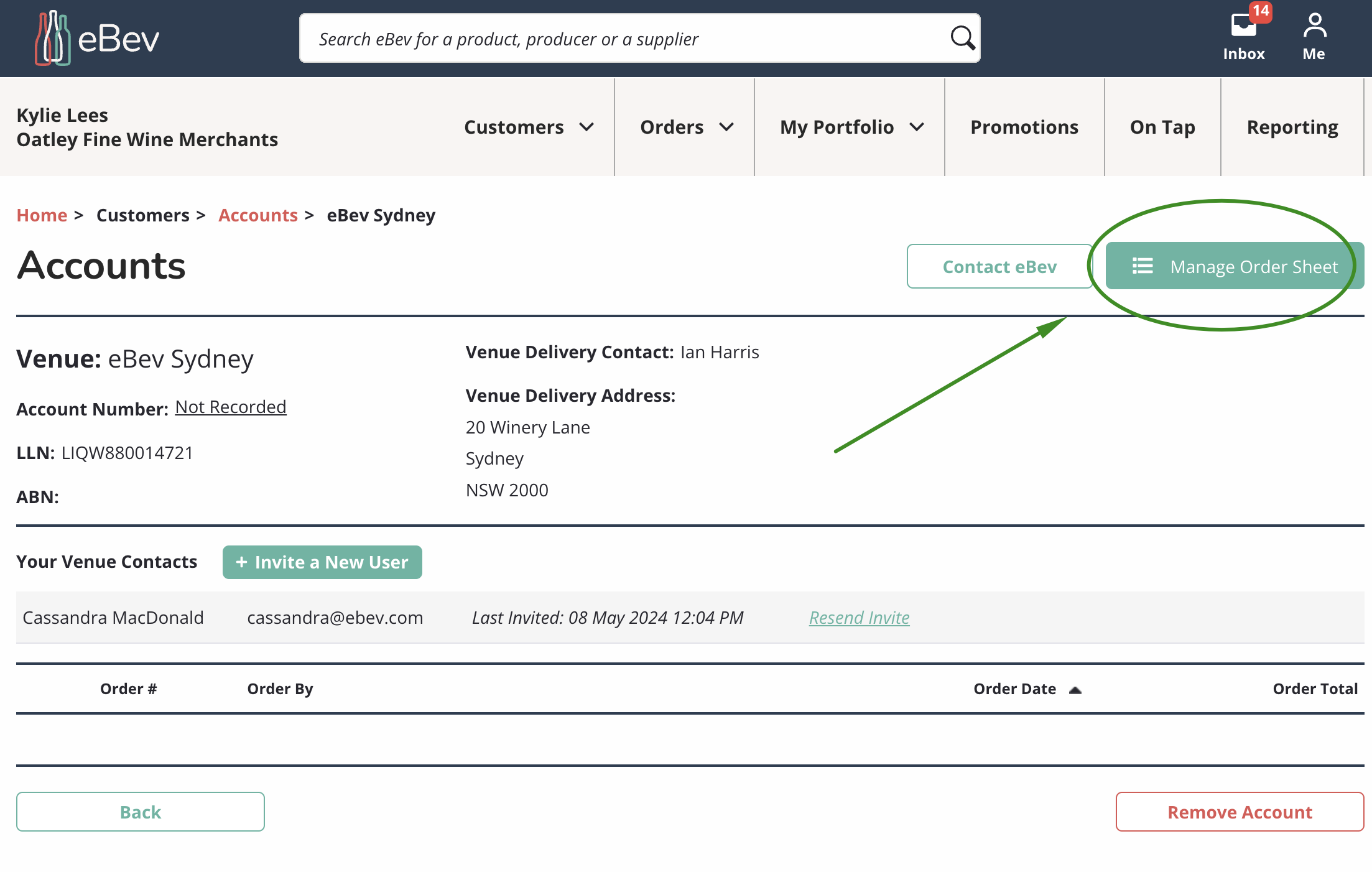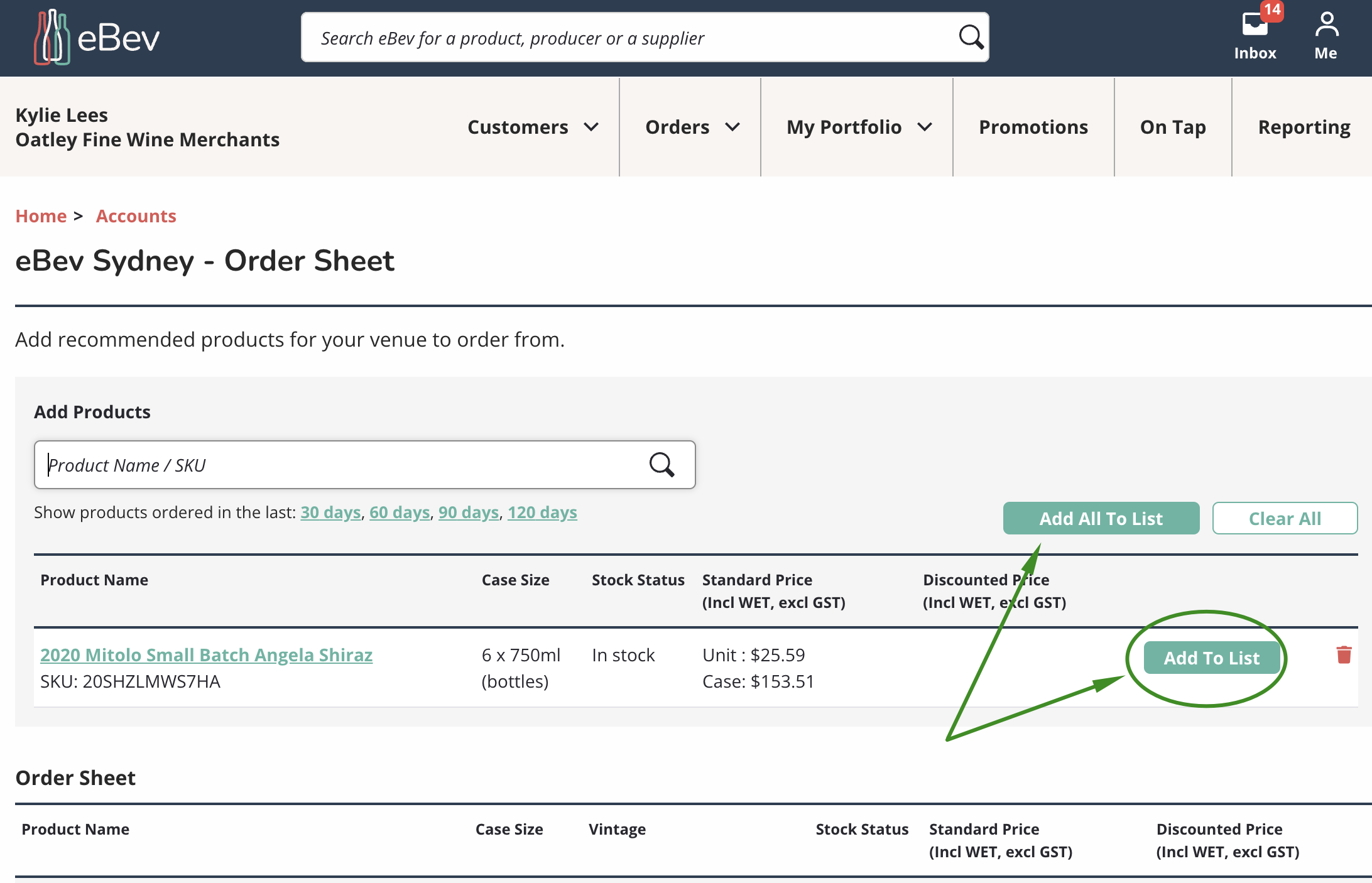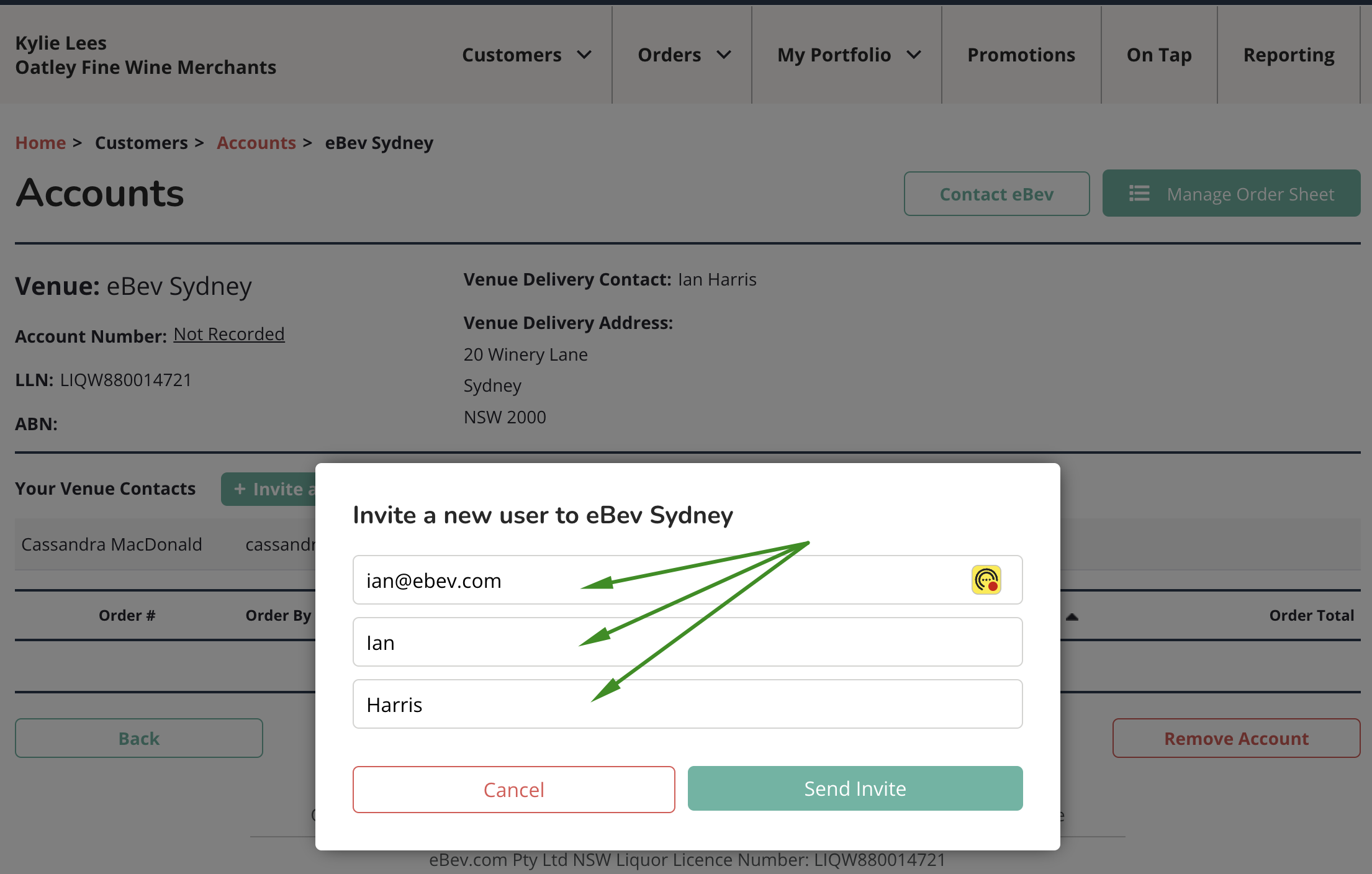Oatley Fine Wine Merchants
Sales Manager Guide to create order sheets and invite your customers to use eBev as their ordering portal
Watch our how-to video or follow the steps below to master eBev
Set up your Customer to Self Service Order
1 - Set up your Customer
Login and go to your Customers tab, scroll down to accounts. Use the search bar to locate your customer and click on Venue Details. Your customers debtor codes and their sales from the last 6 months have been pre-populated in eBev.
2 - Manage Order Sheet
Once in the customer account, navigate to Manage Order Sheet and select.
3 - Select Products
3 - Add to List
Search and add any new products you would like your customers to access on their Quick Order Sheet.
Search and select all the products this customer purchases so they are set up ready for them to quick order.
Graeme has given the last 6 months of sales. Create the Quick Order Sheet for your customer by deleting old and adding any new products you would like the venue to order.
Inviting your Customer to Access eBev
1 - Invite your Customer
Now that you’ve set up your customer’s Quick Order Sheet invite them to access eBev and self service order. In your customers account select Invite a New User.
2 - Customer Details
You will need to populate the customers email, first name and last name. Please ensure this email is correct otherwise they will not be able to place orders.
3 - Customer Contacts
The customer will be added to the venues contacts, you will see when they have accepted your invite. You may re-send it if you need to (be sure to double check the email if they ask).
4 - Customer Activation
To activate their account your customer will simply follow the prompts from this activation email and choose their password.
Send your Customer our how-to video for self service ordering
How-to order OFWM using eBev
Send your customer our 20 second video on how to access their OFWM Quick Order Sheet and search for more products from your portfolio.
Follow this link to send your customers their own instructional page.
Need Some Assistance?
We are here for you..
Jump on Livechat by selecting the green chat icon in the bottom right-hand corner of our website, and one of our friendly team will be happy to help! Or give us a call on 1300 556 081.
Livechat and phones are covered from 9am to 7pm AEST. Please leave us a message outside those hours and we will get back to you.